Kahero Apps
Timeline
Dec 2019, Initial Build
Jan 2020, Feature Growth & Iteration
Jan 2022, Stability & Maintenance
My Role
Main Developer
Overview
Kahero started as a point-of-sale (POS) system for small and medium-sized enterprises (SMEs). It was built to help small shops run their business without needing expensive, complex setups.
What began as a lightweight alternative to bulky POS systems grew into a suite of tools for everyday entrepreneurs.
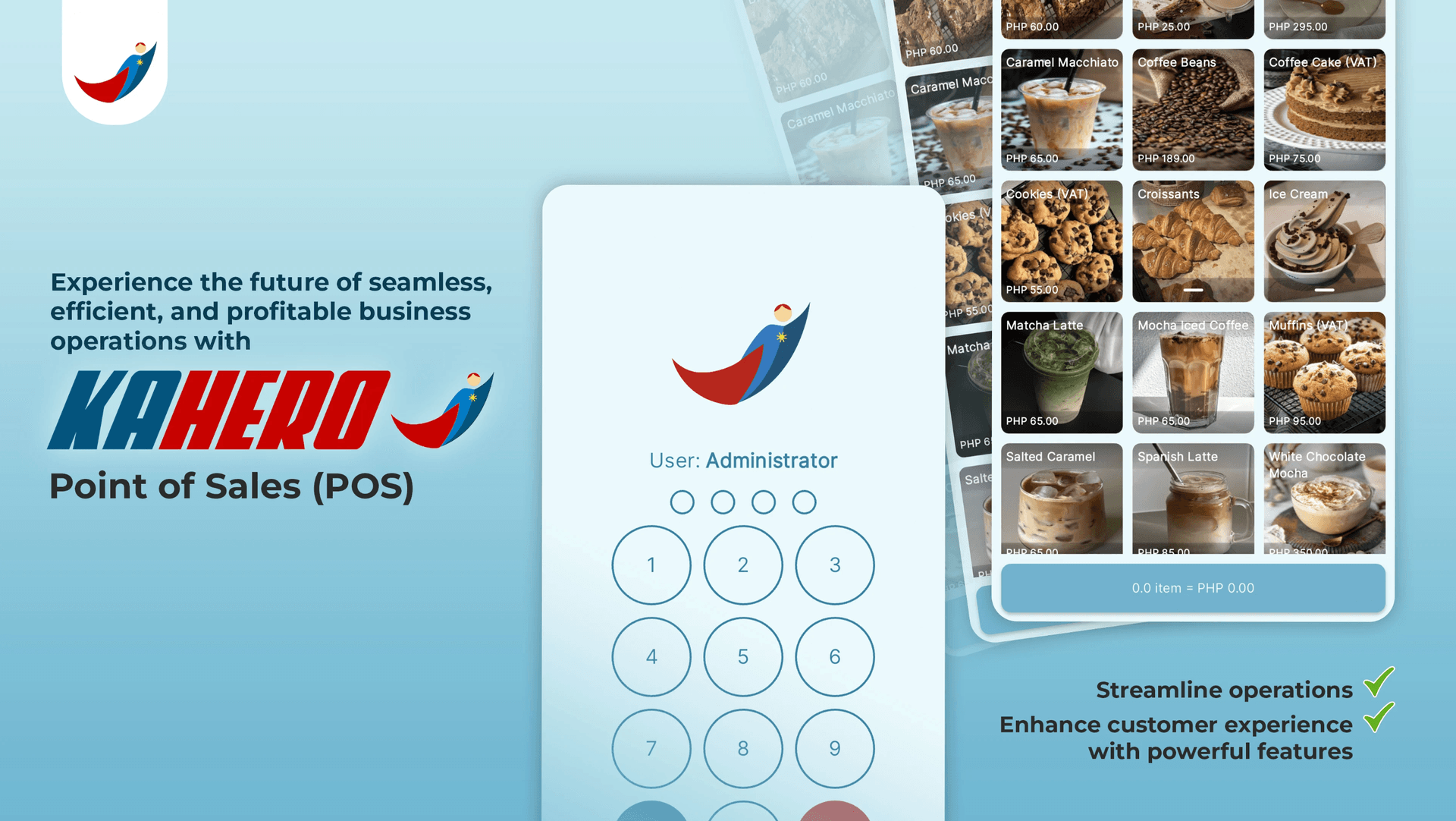
Screenshot from the Google Play Store listing. All rights and trademarks belong to their respective owners.
Purpose & Context
Our goal was simple: make sales processing reliable and accessible even with weak internet connectivity.
The first version delivered that through an offline-capable POS, Firebase-backed data, and a mobile-first experience. But as customers started using it, their feedback pushed us further. They wanted:
- Deeper business insights
- Inventory flexibility
- Employee accountability
- Online selling channels
Kahero started to shift — from a POS app into a full business operations platform.
Product Expansion
📊 Kahero Analytics
For shop owners, receipts weren't enough — they needed insights. What's selling? What's sitting on the shelf?
We built Kahero Analytics, a companion app connected to the same Firebase project, with daily sales charts, product performance metrics, and revenue breakdowns.

Screenshot from the Google Play Store listing. All rights and trademarks belong to their respective owners.
🕒 Shift Management + Time Tracking
We added a shift management system so owners could track scheduled vs. actual hours worked complete with summaries.
Used Firebase Auth for role separation and Firestore rules for secure data access.
🧮 Inventory Bundling
For cafés and bakeries, we introduced inventory bundling — selling a bread auto-incremented or auto-decremented each ingredient.
💸 Money Manager
Added Money Manager, a tracker for expenses like petty cash or delivery fees, integrated into the same business profile.

Screenshot from the Google Play Store listing. All rights and trademarks belong to their respective owners.
🛒 Online Store + SMS Ordering
During the pandemic, we built a simple online store linked to their catalog, with SMS order notifications.
My Role
I led development across the suite:
- Flutter for mobile
- React for web
- Firebase for backend and auth
I also handled CI/CD for releases and testing with Codemagic.
Challenges & Solutions
🔄 Offline Support
Used Firebase's offline sync and queued transactions so sales could be made without signal.
🖨️ Thermal Printing
Supported dozens of printer models. Forked the Flutter plugin, rewrote parts of the Android native code and Dart logic using method channels, improving stability and speed.
👥 Multi-role Access
Instead of creating emails for each employee, store admins could register staff in-app and assign them unique PINs for login and role-based access.
Outcome
- Actively used across the Philippines
- Sales reporting time reduced by 60%+
- Offline-first boosted reliability in remote areas
Lessons Learned
This project taught me to:
- Build features from real customer pain points
- Balance performance, cost, and maintainability
- See frontend work as part of solving a bigger problem
